
Waiver Changes for 2025/2026
NEW FOR 2025: YOU ARE REQUIRED TO COMPLETE YOUR SEASON PASS WAIVER BEFORE PURCHASE
We’ve updated how you purchase your Season Pass and sign your waiver this year to make it smoother, more secure, and to ensure you can head direct-to-lift on Opening Day.
Step 1: Start here with the Waiver Registration
Before you can buy a Season Pass, everyone (including kids) needs to complete our Waiver Registration at the link below. Each person must be registered with their own email address and photo.
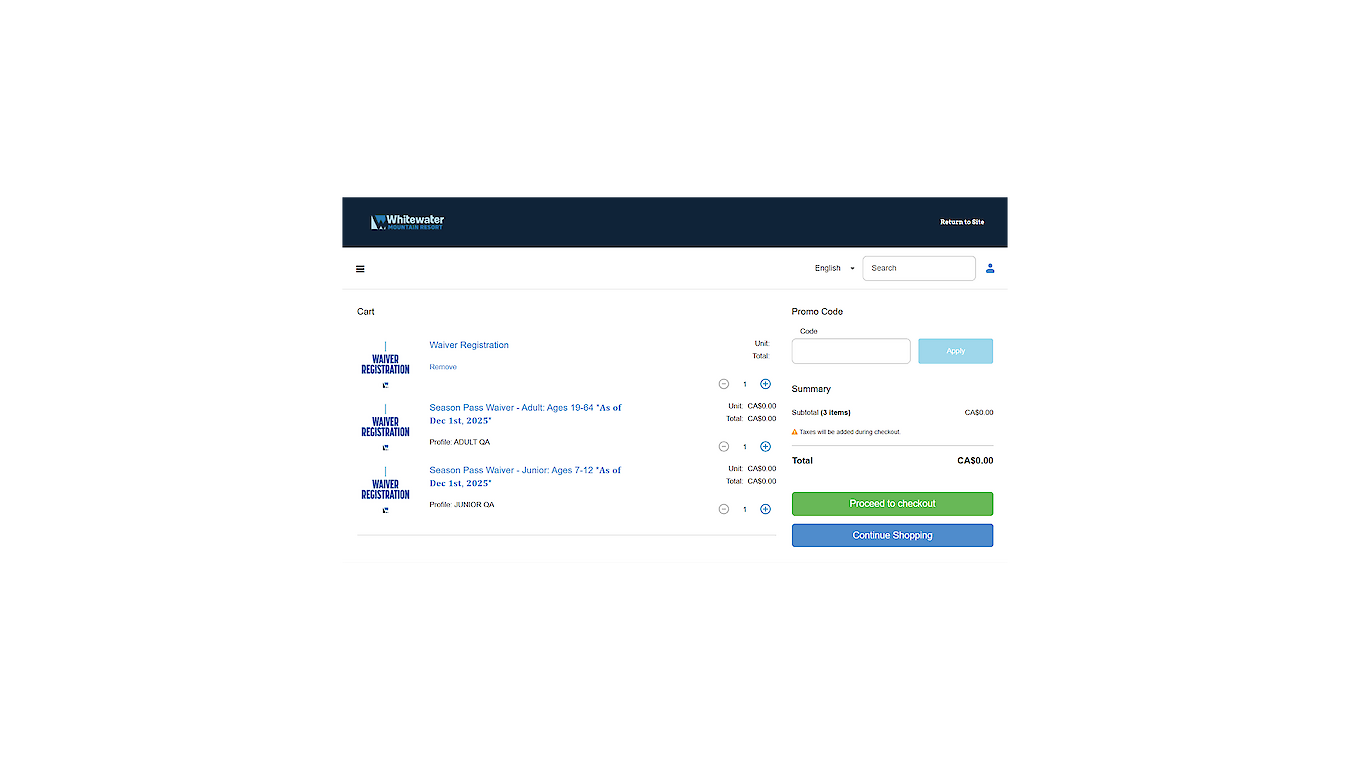
Step 2: Complete all the waivers you requested
Once registered, you’ll get an email with a personalized link to sign the waiver. After signing, your waiver will be automatically attached to your profile and emailed to you.
If you’re buying Season Passes for others (like your family), each person will get a unique waiver email with your name on it. Remember that each member of your family needs to fill out their waiver in order to purchase a Season Pass and you will not be able to access the Season Pass portal until all of your requested waivers have been correctly signed and reviewed by our team. We cannot issue your Season Pass until then, so make sure everyone in your group completes theirs ahead of time.
The deadline to fill out your Season Pass waiver is October 1 at 11:59pm PST in order to access Early Bird pricing. If you have filled out your waiver by that deadline, you will have 3 business days to complete your Season Pass purchase in person or over the phone. Waivers signed after that cut-off will not be eligible for Early Bird pricing.
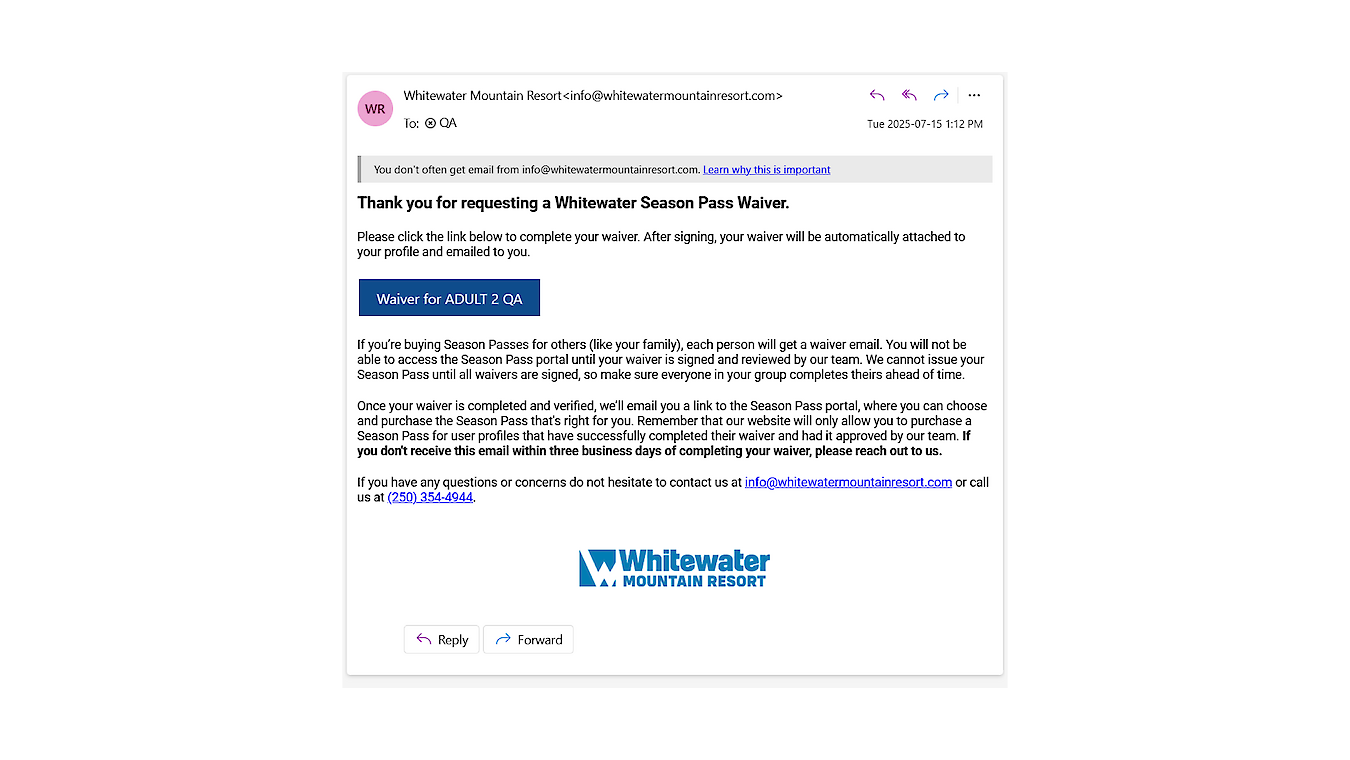
Step 3: Watch for the Season Pass Portal Email
Within 3 business days of completing your waiver, our team will verify it was completed correctly and will email you a link to the Season Pass portal, where you can choose and purchase the Season Pass that's right for you. Once you're on the portal, don't forget to scroll down if you are looking to purchase the discounted Family Season Pass or request or renew a locker.
If you do not have an existing RFID card, simply add one to your purchase for $7.50, then stop by our Downtown Office or Guest Services to pick it up and hold onto it for your next Whitewater visit.
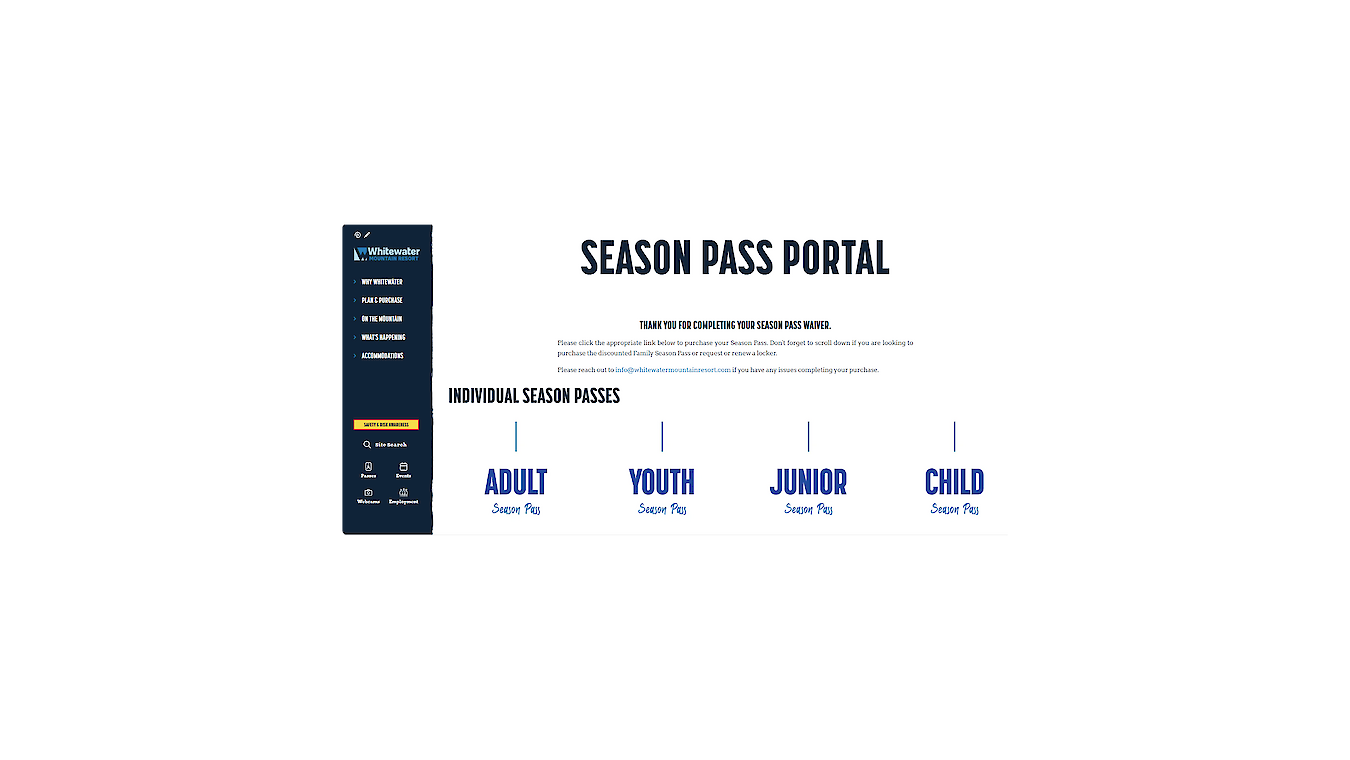
Step 4: Post Season Pass purchase
If you have an existing RFID card, you will only need to come into our Downtown Office or Guest Services if you purchase a Super Senior Pass, a Student Pass, or a Parent Pass. Otherwise, your Season Pass will automatically be loaded onto it and you can head direct-to-lift on Opening Day.

If you don't receive any of these emails, please check your junk mail and don't hesitate to reach out to our Guest Services team at (250) 354-4944 or .